Carrier and Carrier Service Grayed out on the shipment
It is pretty common for a user to look at the shipment in Dynamics 365 Finance and Operations and feel like they should be able to go to the carrier or carrier service and make a change. It is quite frustrating for them when they go to the shipment and see that these fields are grayed out and cannot be edited.

As with most things you can't do on a shipment look to the load
These days whenever I’m looking at a shipment and cannot do something I almost immediately look to the load. Often the answer can be found there. For the Carrier and Carrier service fields this is the case. So if we go to the load and take a look at the load header we can see the Shipping Carrier and Carrier service fields can be edited there

Once we change the Carrier and Carrier Service on the load if we switch back to the shipment we can see that the carrier and carrier service on the shipment reflects what was on the load.
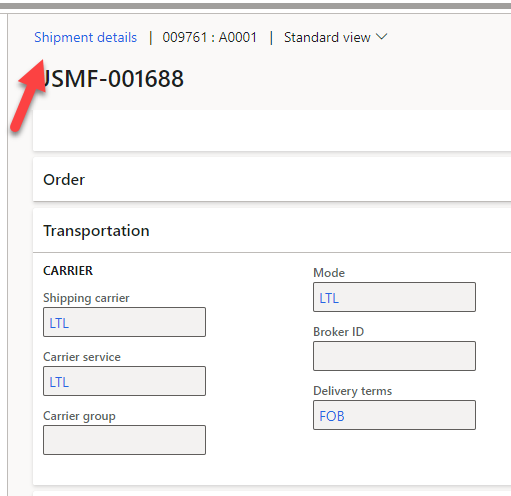
Conclusion
Do not be frustrated when you look to the shipment to change data or perform some operation and find that it isn’t available or grayed out. In many cases if you look to the load you find that the operation or field you are trying to edit is available on the load and passes down to the shipment.
