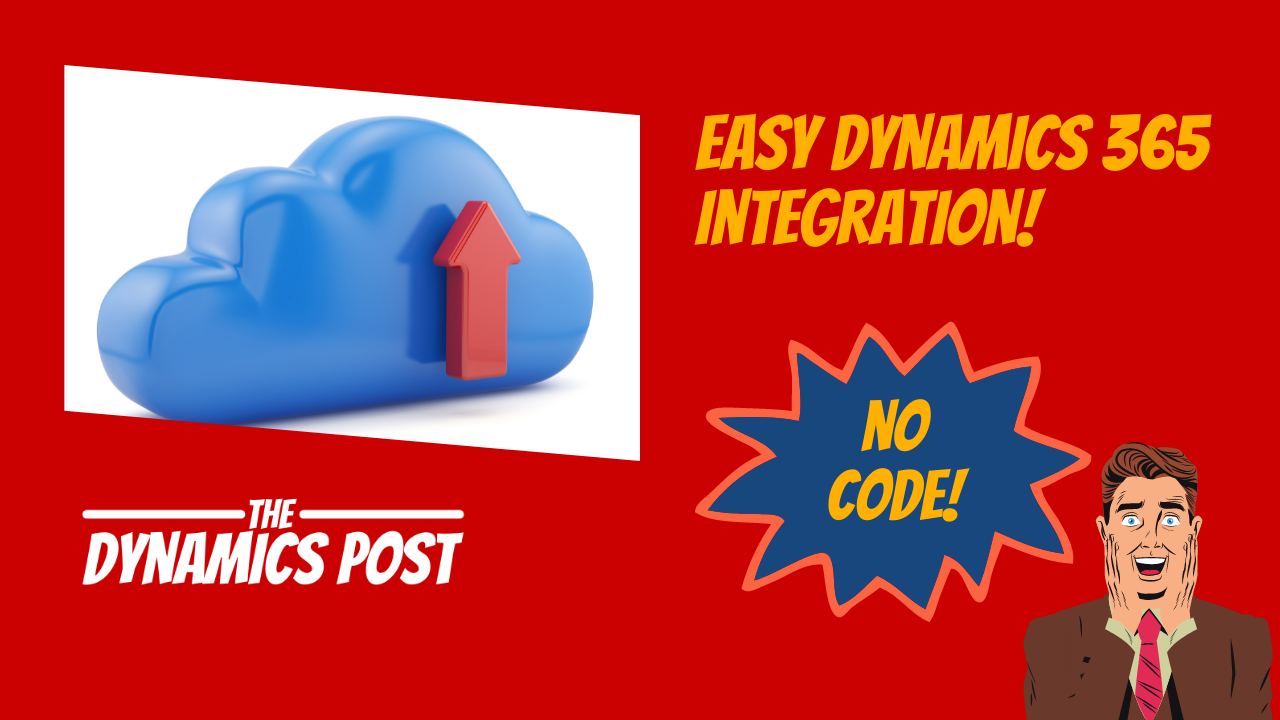Often we can be called on to create integrations from other systems to Dynamics 365 Finance and Operations. Until fairly recently creating even the simplest of integrations involved a good bit of work and time, and a lot of testing.
What if you could take standard tools and use them to create an integration to Dynamics 365. In today’s video we take a look at one method for creating an integration to Dynamics 365 Finance and Operations.
Our example today is automatically uploading a file to D365 F&O. This could be used for things like creating journals, or importing expenses. Really as long as there is an entity that supports it you can upload it.
–Website referenced in today’s video–
https://docs.microsoft.com/en-us/dynamics365/fin-ops-core/dev-itpro/data-entities/recurring-integrations
–Watch this video to learn more about importing and data management workspaces–
https://youtu.be/Zlvb_lR-O0g