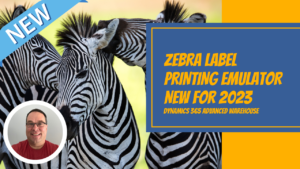The potential conflicts – Inventory and General Ledger report in Dynamics 365 (Inventory Management -> Inventory Value Reports -> Potential Conflict – Inventory and General Ledger) is a good tool for diagnosing setup issues in your system’s posting profiles. This report will flag transactions that will potentially cause an imbalance between the general ledger and the inventory subledger.
This report will show, for example, if the Dynamics 365 posting profile is posting to a WIP account when it should be posting to an inventory account. I often run this report during the validation phase of a Dynamics 365 implementation project at the end of SIT and UAT to help me diagnose if the posting profiles are setup correctly. Additionally I run this report on the first few days of a go live and from there on at month end to validate that there are not any transactions that are posting that could potentially be causing an imbalance.
Anyone who has ever dealt with trying to reconcile a general ledger and inventory subledger imbalance will probably agree that catching these imbalances quickly greatly reduce the time it takes to reconcile the imbalance.
Report Setup
The setup requirements for the potential conflicts report are fairly minimal. Basically the report needs to be able to determine which GL accounts are inventory accounts and which accounts are WIP accounts.
This setup is contained within the ledger integration policies setup parameters (Cost Management -> Ledger integration policies setup -> Parameters). This setup can be applied by main account or by main account category. I prefer to use main account category so that multiple accounts can be designated as Inventory or WIP accounts.
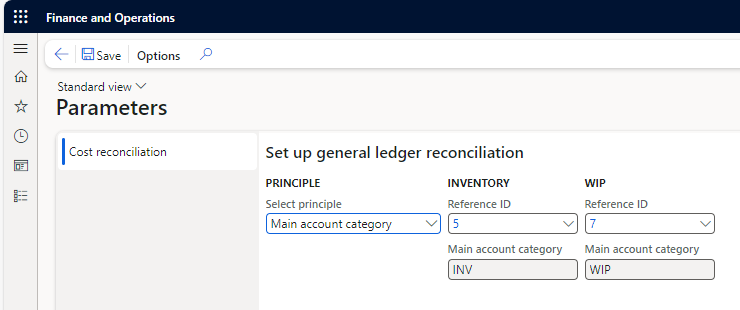
In the screenshot above we can see that I have selected the main account category principal. When that option is chosen I am able to chose the main account category of 5 for Inventory and 7 for WIP accounts.
Once that set up is complete, assuming our GL accounts are setup with these main account categories, we can run the report.
Running The Report
The potential conflicts report is found in the inventory management module under Inventory Value Reports -> Potential Conflict – Inventory and General Ledger.
The way that I generally run this is specify a from and to date especially if I think there may be issues that get flagged. The reason for this is that the report can get quite large if there are a lot of transactions. It is probably wise to run it for a day or two during a period you want to examine before running it for an entire month or other period.
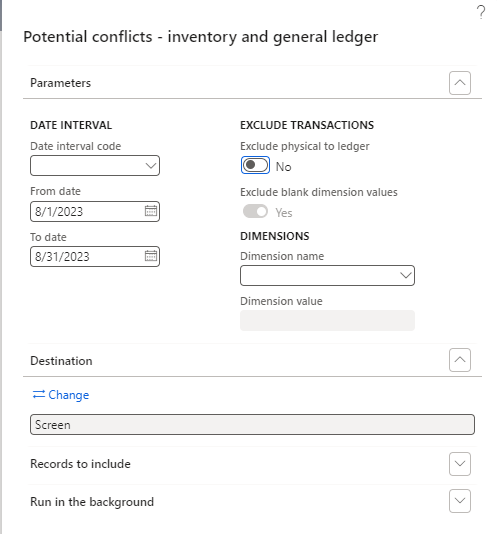
In the example of the report below I show what the report really should look like when you run it. It shows that both the General Ledger transactions and the inventory subledger transactions are in balance. If an imbalance was found the report would show the item number date Lot ID, Reference and a comment.
The comments will include the posting profile type and the issue. For example one that I commonly see if WIP and inventory accounts are not setup correctly would be “The posting type Estimated manufactured cost, WIP has been posted to a main account that represents inventory”.
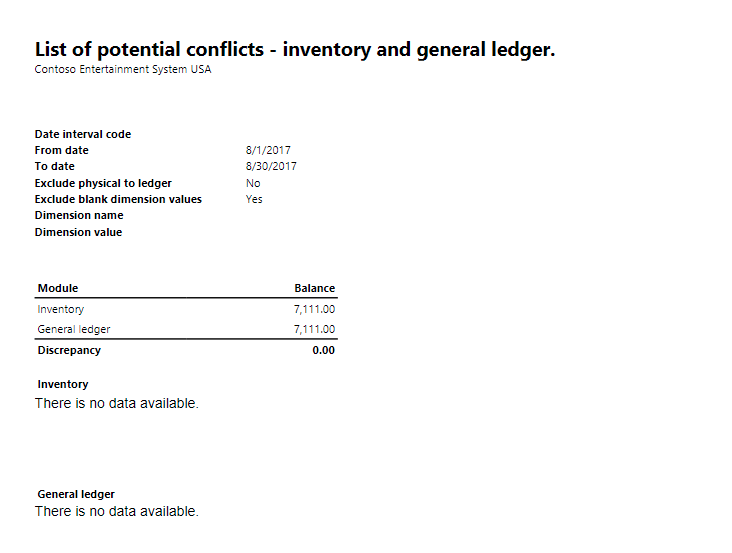
The potential conflicts report is not a catch all report often it is necessary to investigate why a ledger posting is posting to a certain account. But this report is a helpful tool to check for potential issues before they become major headaches.