When working in Dynamics 365 have you ever had a use case where an item price needed greater decimal precision that two decimals? You can make changes to Dynamics 365 in order to support more than two decimals, but there is another way that may be easier for you to implement by using price quantity.
I see this need come up in a couple of different areas. In process manufacturing I’ve seen ingredients that are used in very small quantities that can have fraction of pennies for a price. Also industries that sell small items like nuts and bolts can have fraction of pennies pricing.
There is a price quantity field in the sales, inventory, and purchasing areas of the released product. In today’s example we’ll take a look at the purchasing price quantity, but it works the same way in the other areas.
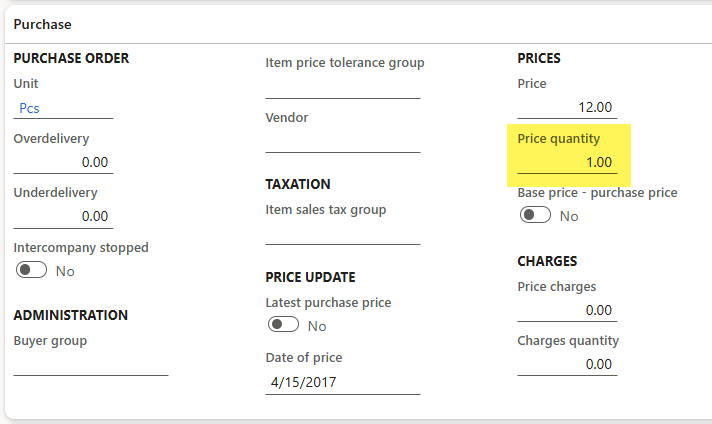
The screenshot above shows item A0001 with a price of 12 and a price quantity of 1. This is the normal way that an item defaults. This just means that for each item the price is 12.00.
Now lets say we have another item that has a purchase price of 0.001. Mathmatically there are a few ways to do this but probably the easiest way to represent this is setting the price to 1.00 and the price quantity to 1000. this makes the purchase price 0.001
Basically all the price quantity does is divide the price by the quantity in the price quantity field. So in our example below Dynamics 365 takes 1.00/1000 = .001.
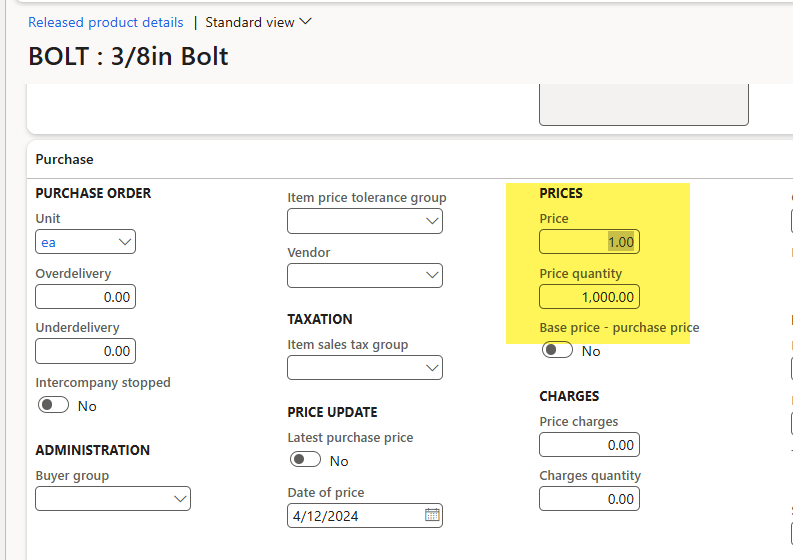
As I mentioned above Microsoft gives us ways to extend the pricing fields to more than two decimals, but sometimes this can be problematic and cause rounding errors. I typically try to avoid this if possible. Using the price quantity is a good work around. However, some clients do not like it because its not obvious what the price is without doing some math. I typically recommend using numbers like 100, 1000, 10000 in the price quantity field this makes the division a little easier.


