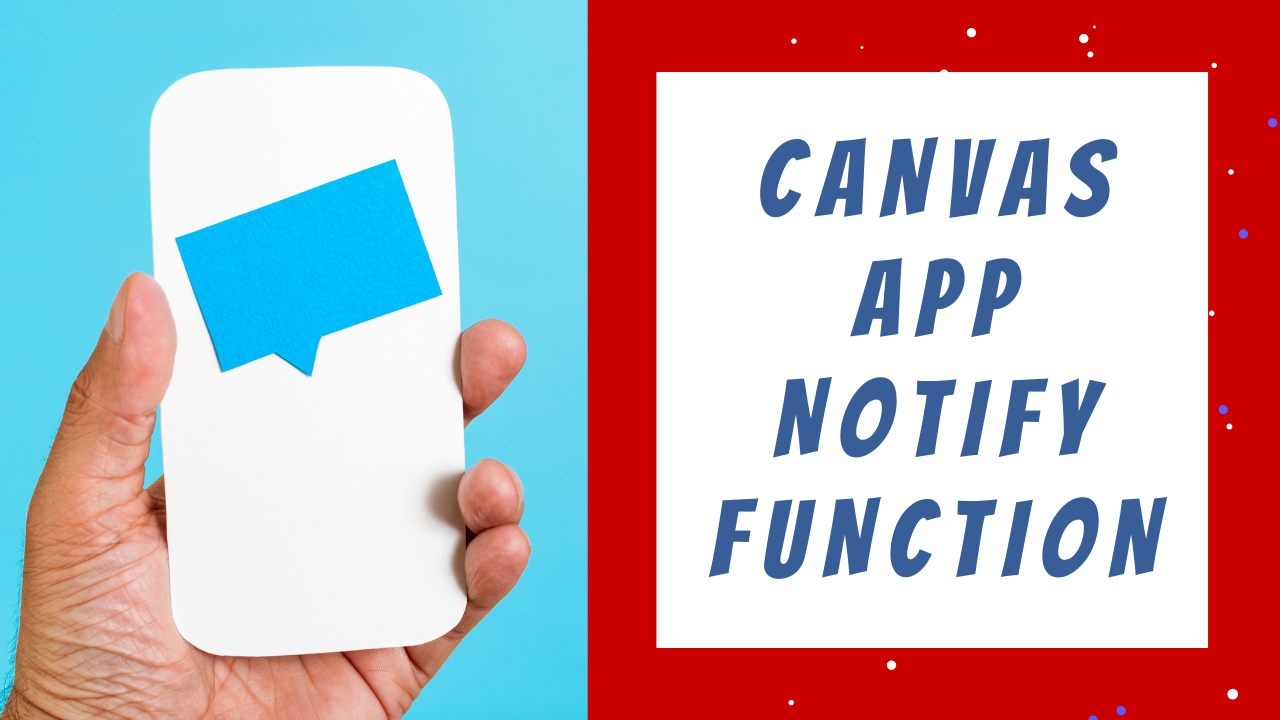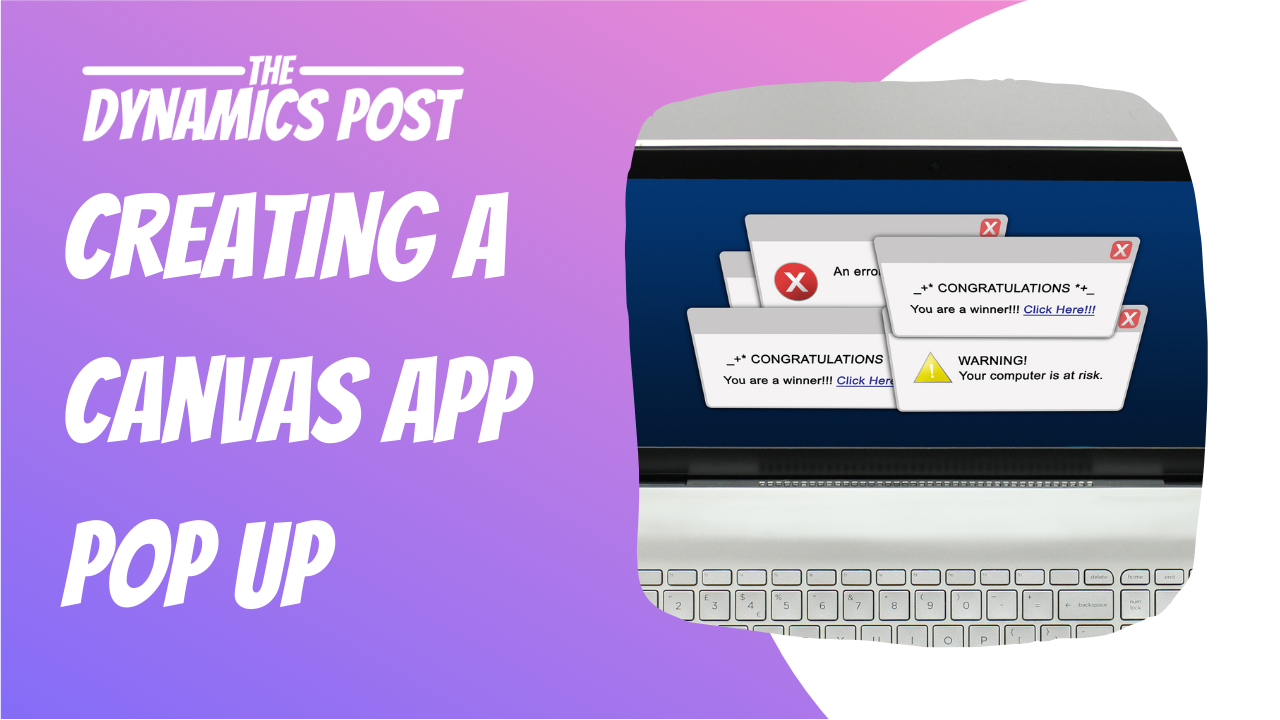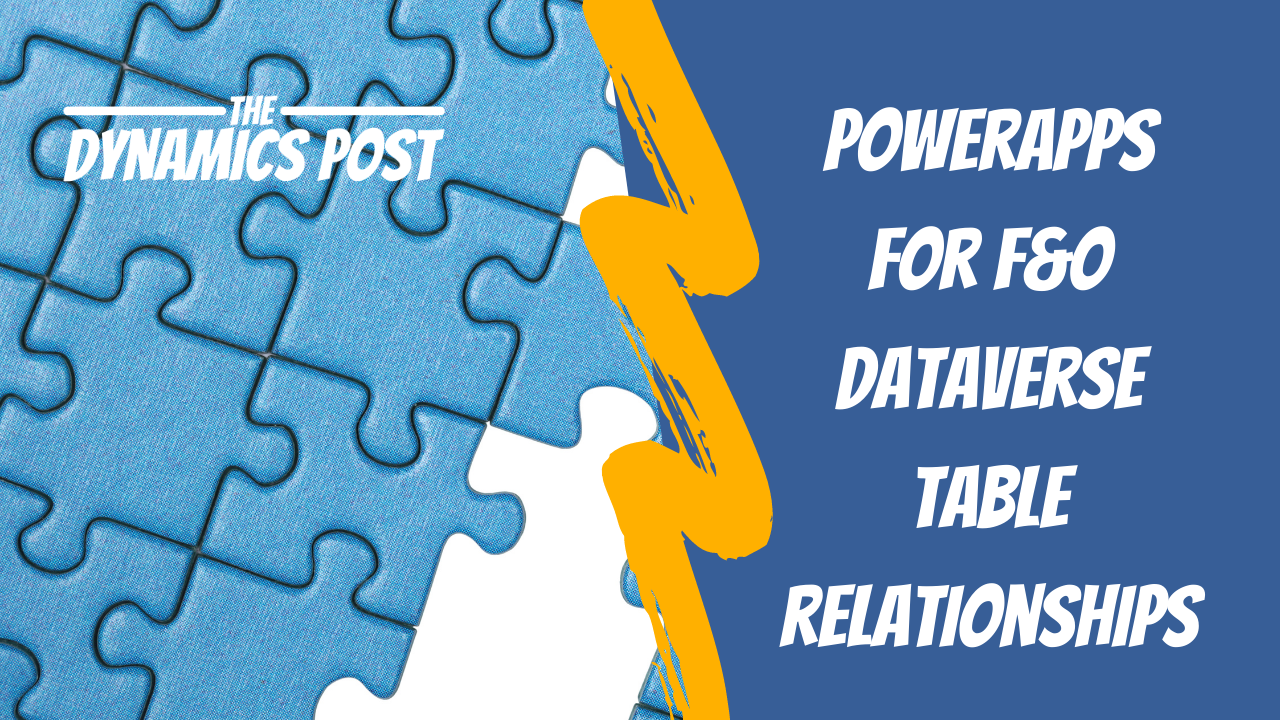Create a user notification in a power apps canvas app
In last week's video we talked about creating a pop up dialog box in a power apps canvas app. This week we will take a look at a little bit simpler solution. There is a function called notify that we can use to send different types of notifications to the user. Take a look at the video below to see how to use the notify function.