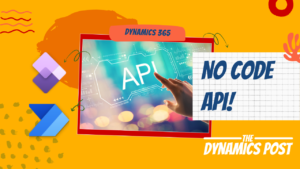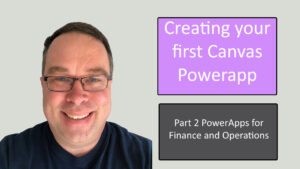In this week’s video we take a look at how to add a bing map to our power app.
This is part 5 of our series on how to create a Microsoft Power App for Dynamics 365 Finance and Operations. In this video series I take a requirement that I had for a custoemr I was working with. The need was to have a form or table that we could update tracking information on a purchase order. We created this logic using normal Microsoft Dynamics Finance and Operations customizations, but I wanted to see if I could create the same functionality by creating a Power App and embedding that into Dynamics 365 Finance and Operations.
In this final episode of the series we add one more piece of functionality which is to add a map function to our app. Previously we had added latitude and longitude information. We want to take that latitude and longitude information and put that on a map.