Any time that we’re implementing a new system we generally want to try and implement features and modules in such a way so that the system will behave as optimally as possible.
In advanced warehouse there are many rules and settings that can slow the system down if not implemented efficiently. One of the settings that we generally will have turned on in our testing environments, but is generally recommended to be turned off in production is the “Create work creation history log” parameter.
This setting is located under the warehouse parameters (Warehouse Management -> Setup -> Warehouse Management Paramters) in the work tab.
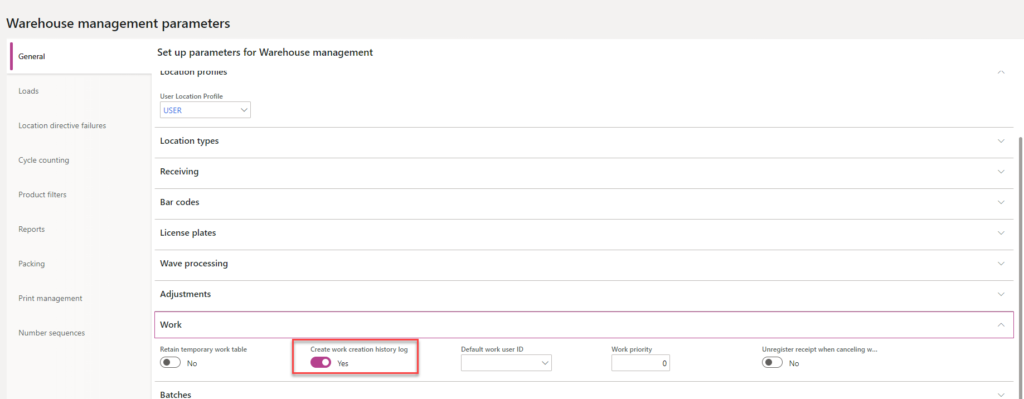
When set to yes the system will generate a log of all the location parameters that it goes through to determine a final picking location for the item. This log can be found under Warehouse Management -> Work -> Work creation history log. The log is rather extensive as it does show each step the system goes through to determine the location. I use it heavily when setting up location parameters to determine why a location isn’t showing up as expected.
This logging does take a toll on system performance especially on a production environment. It makes sense if you think about it as every line on every transaction can have multiple location directives that are evaluated.
This is why as a general rule Microsoft recommends that the Work history creation log be turned off in production.
I would recommend that if you have a production environment that you have implemented Advanced Warehouse in take a look at this setting and make sure that this setting is set to No.



