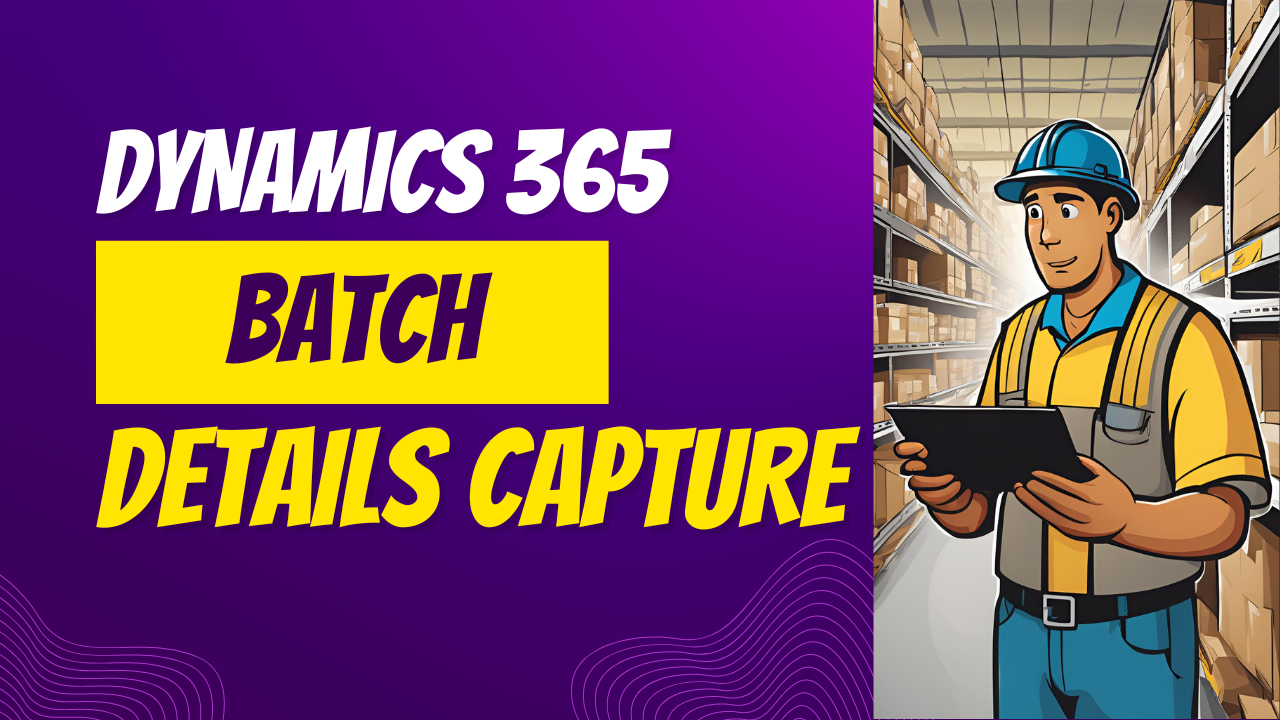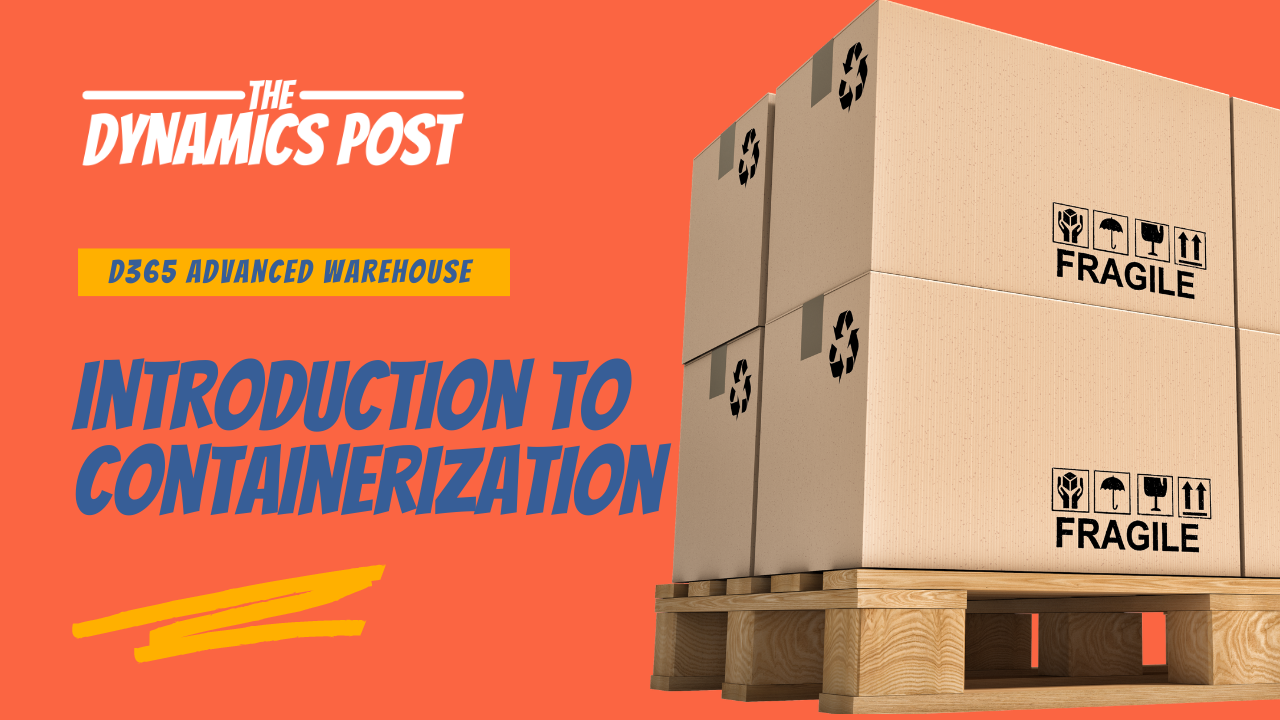Dynamics 365 Finance and Operations Advanced Warehouse Module
The ability to gather vendor batch information via the mobile device has been around for a while. A new feature has been added that allows you to control when that batch information is requested of the user.
I handy screen to add to the warehouse mobile app is a data inquiry screen that shows what items are outstanding on the current PO being worked on.
One of my more popular videos is the zebra printer emulator setup. Unfortunately the Google Add in that I was using doesn't appear to be supported anymore so a lot of people were getting errors with it.
One of the first decisions that is made during the first week of a Dynamics 365 project is what warehouses there will be and whether they will be advanced or basic warehouses.
Until recently working with the Advanced Warehouse Mobile app was a single task mobile application. If a warehouse worker needed to perform some other check like an inventory inquiry, location inquiry or license plate inquiry they would have to finish their current task and then perform the inquiry.
We all know that in order to give a really great user experience the Dynamics 365 screens need to be cleaned up and personalized so that the users only see the fields that they need to see in order to do their jobs.
Today we take a look at how using a GS1 barcode can make your various advanced warehouse processes easier.
In this video we take a look at the basic setup for automatic containerization in Dynamics 365 Advanced warehouse.
If you are using zones in your dynamics 365 advanced warehouse setup and only using them in the picking process you are doing it wrong.
When using the current Dynamics 365 Advanced Warehouse Mobile App the user settings don't follow the user when they login to a different device. With the new Dynamics 365 Advanced Warehouse New Mobile App the user settings are saved in Dynamics 365.