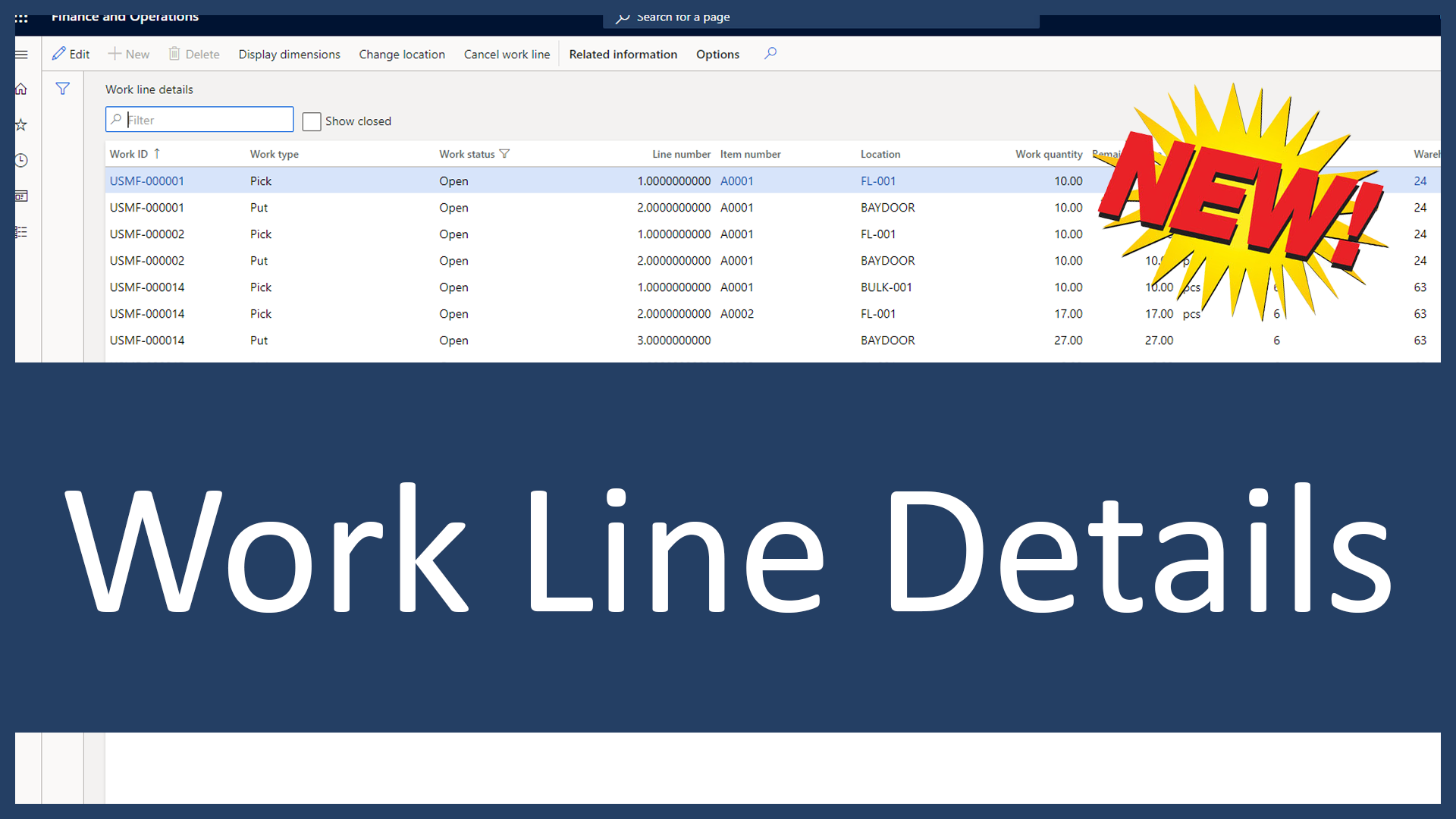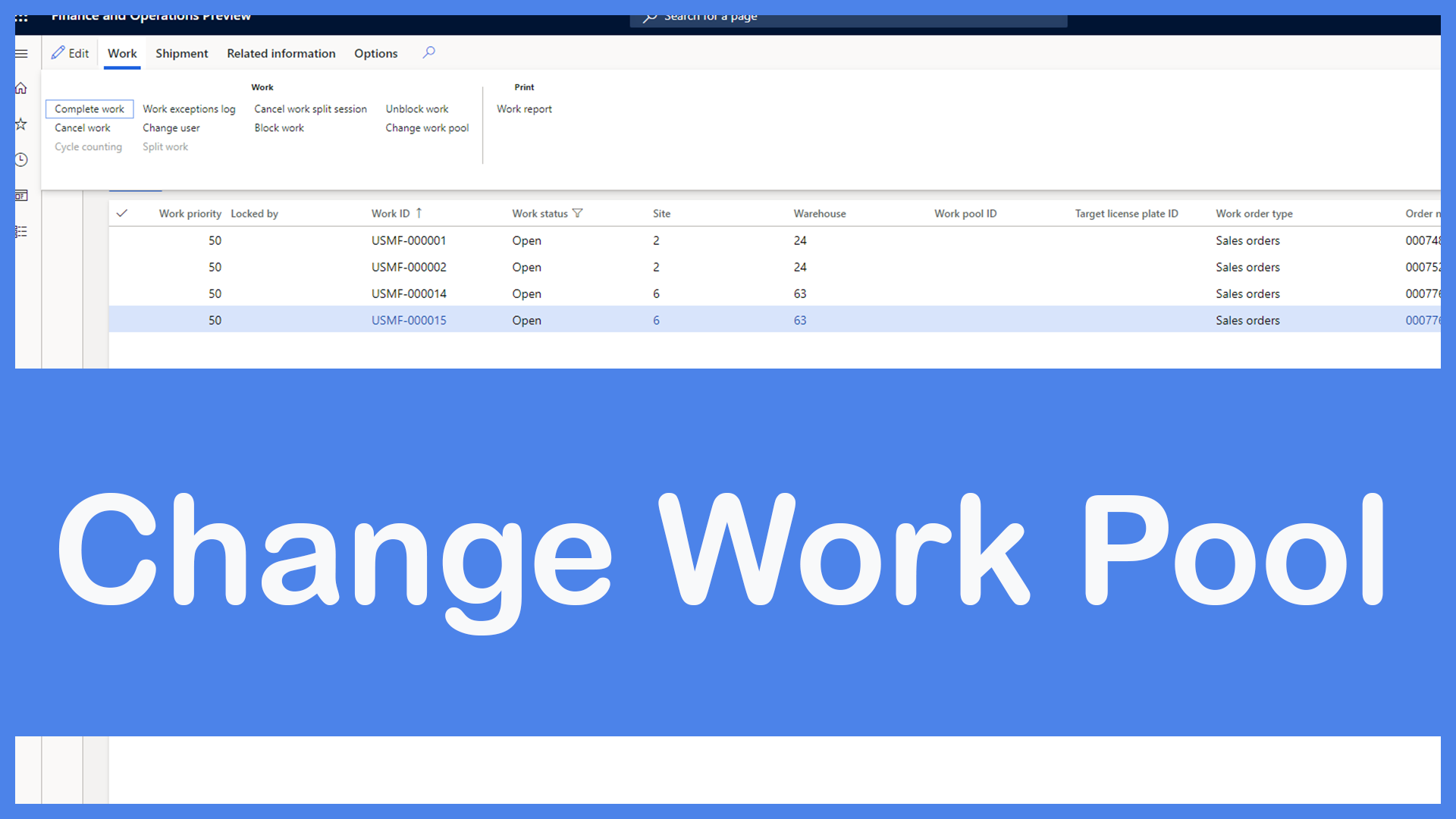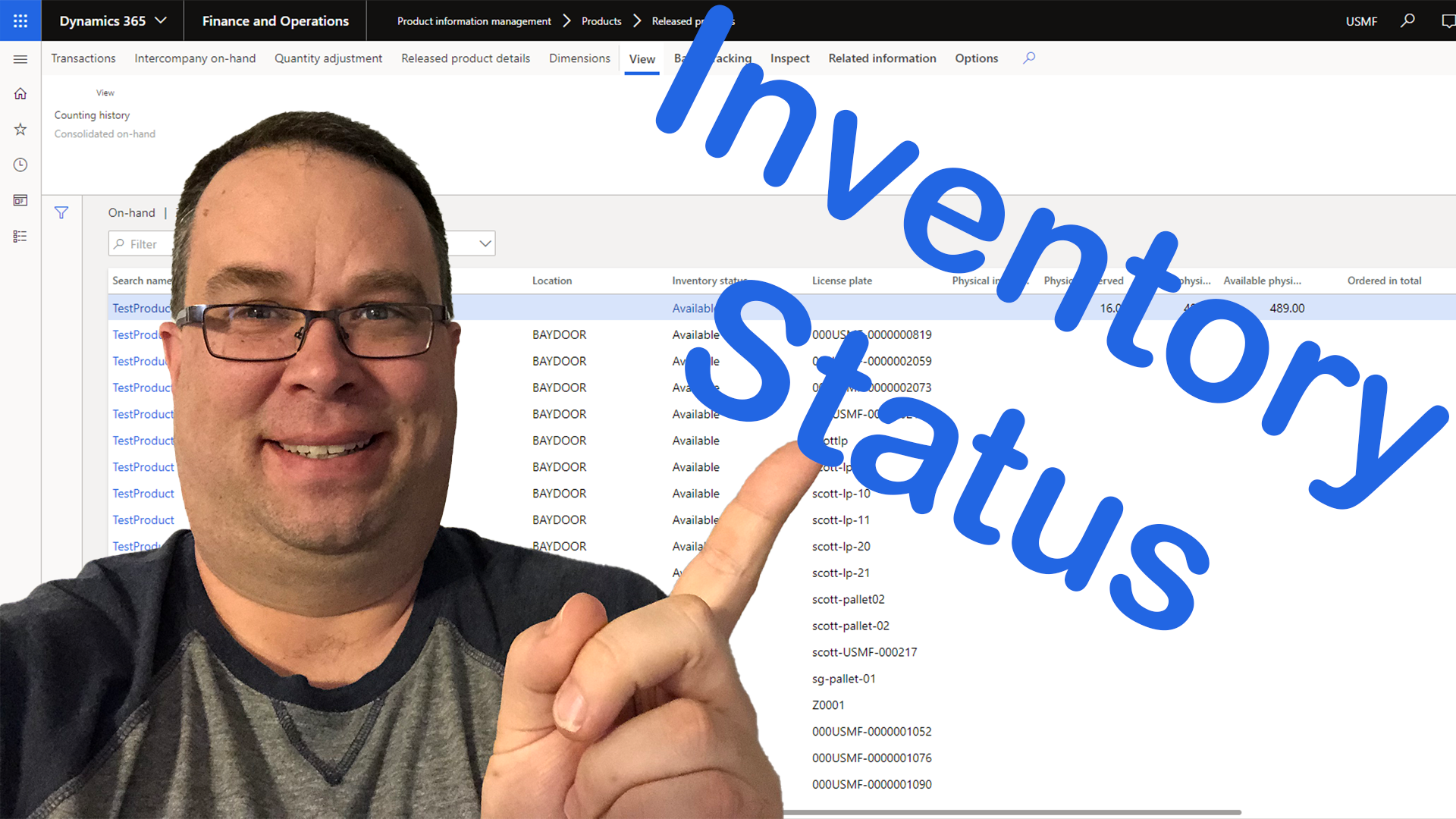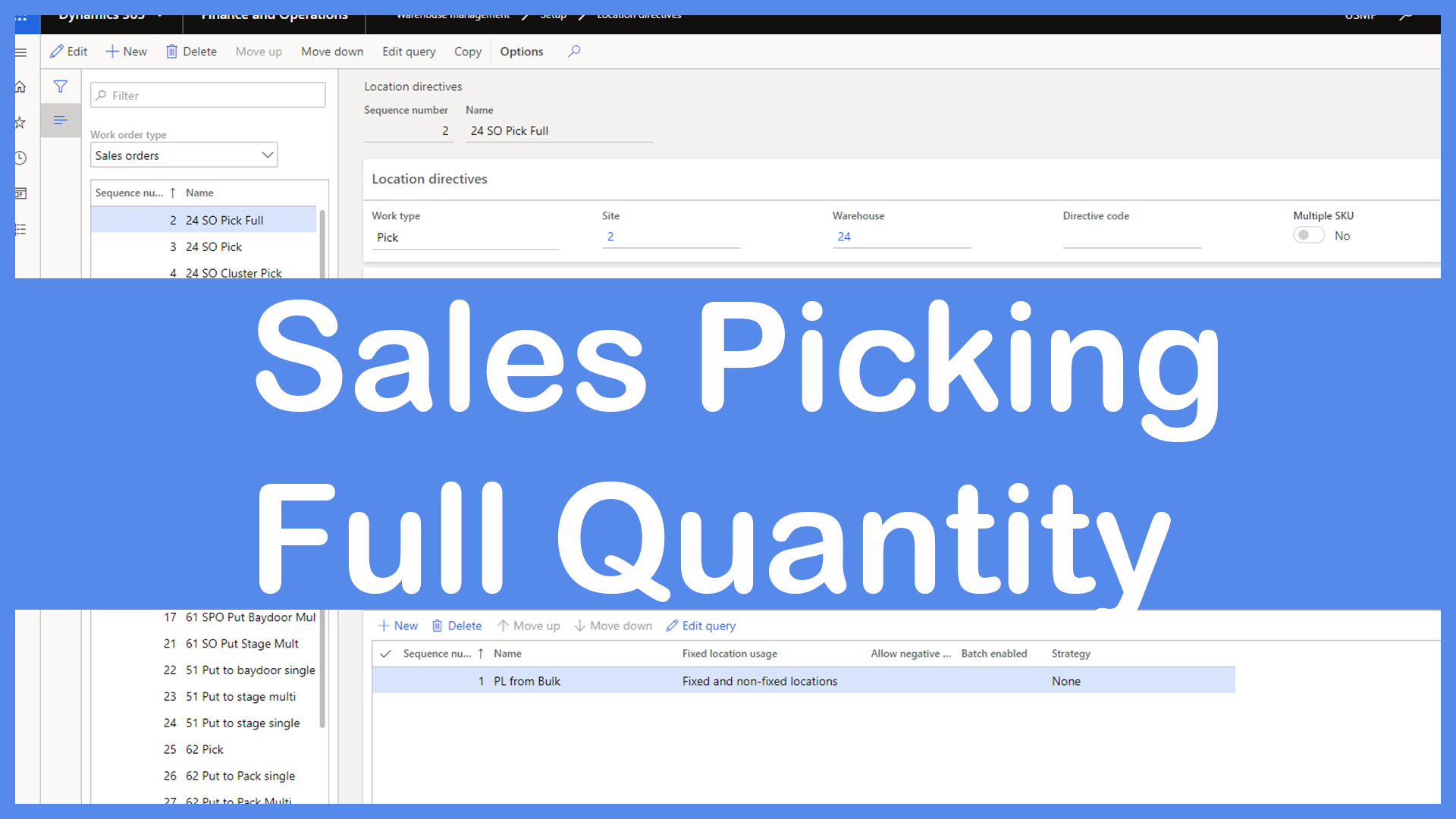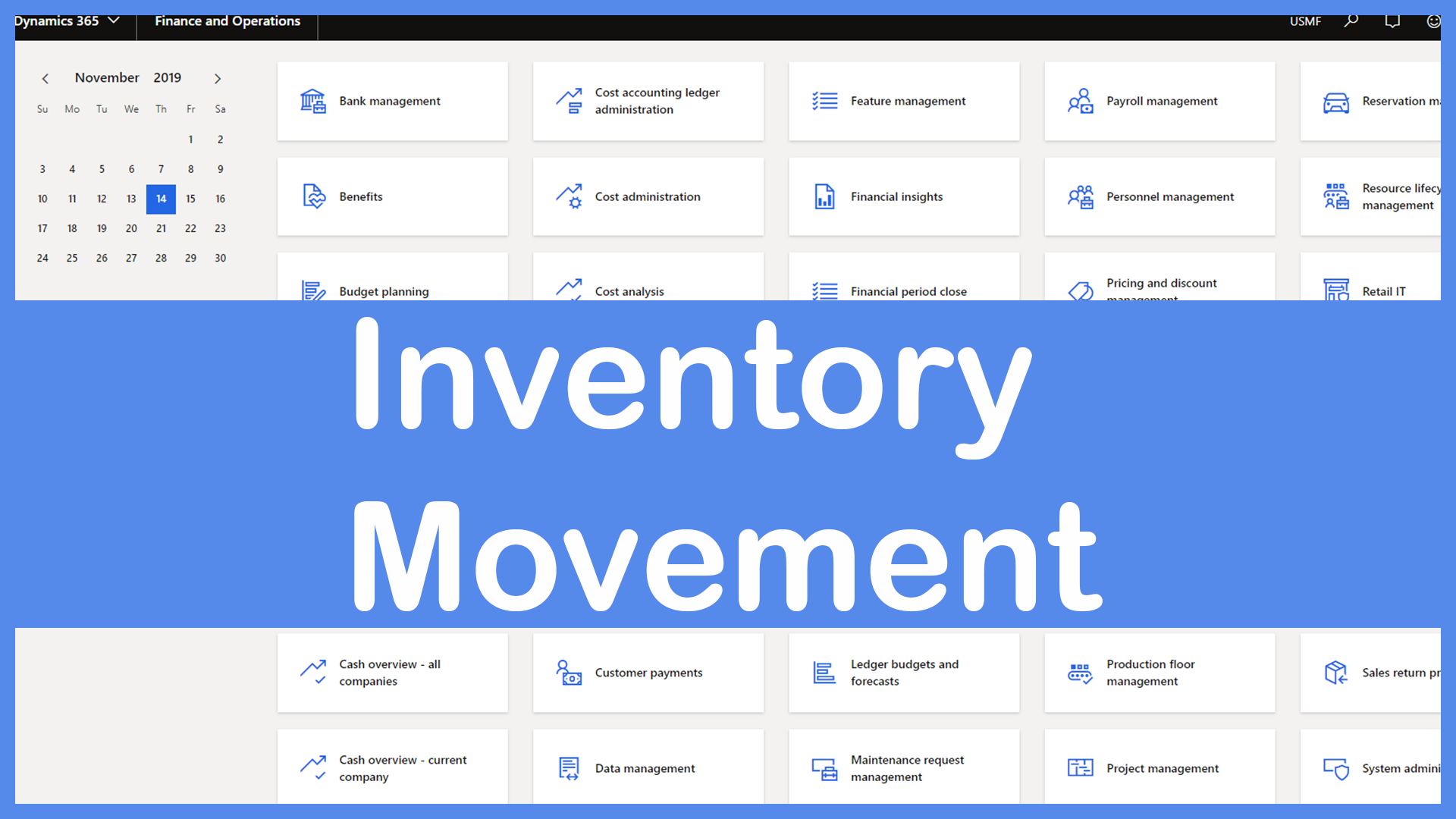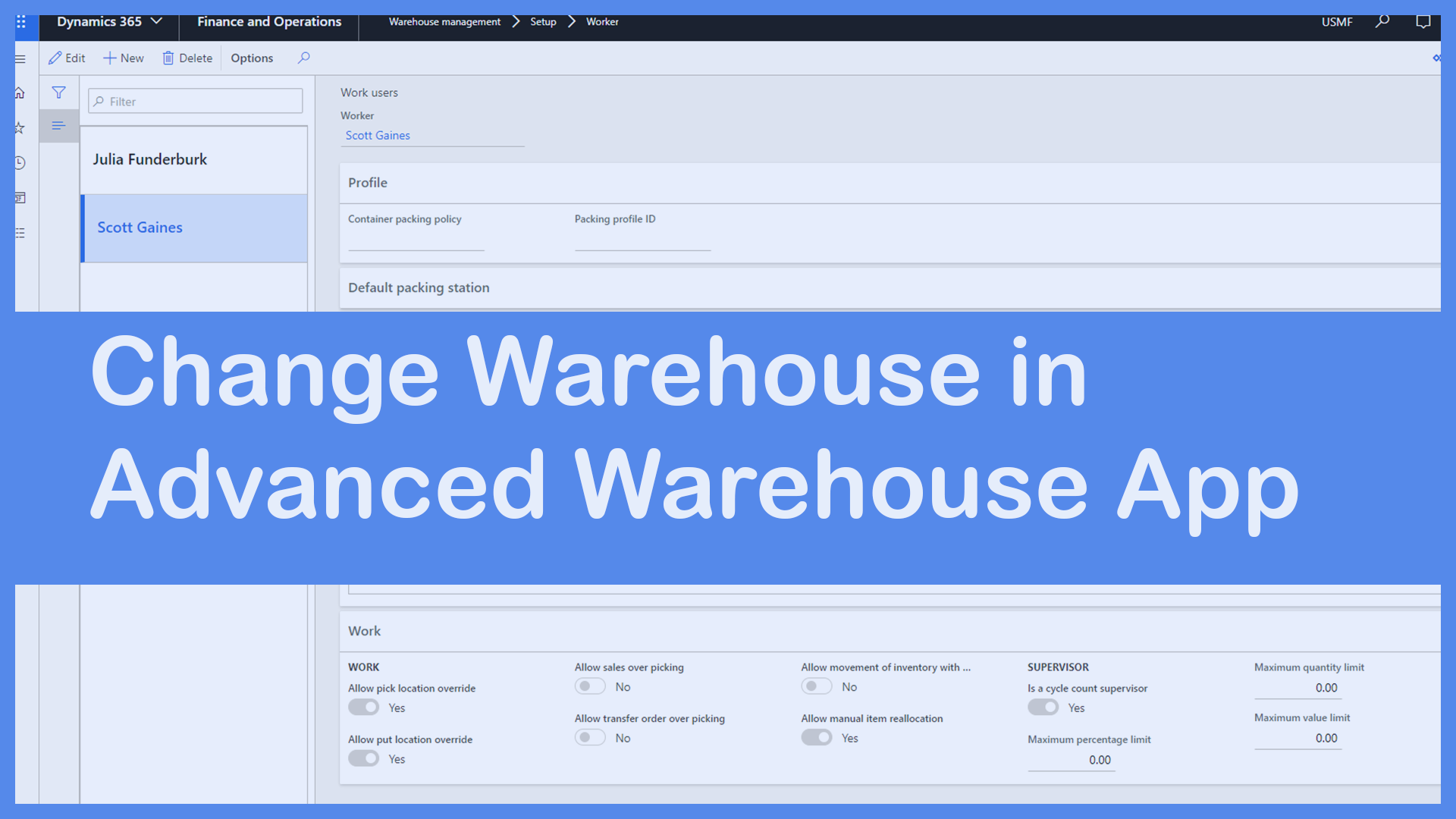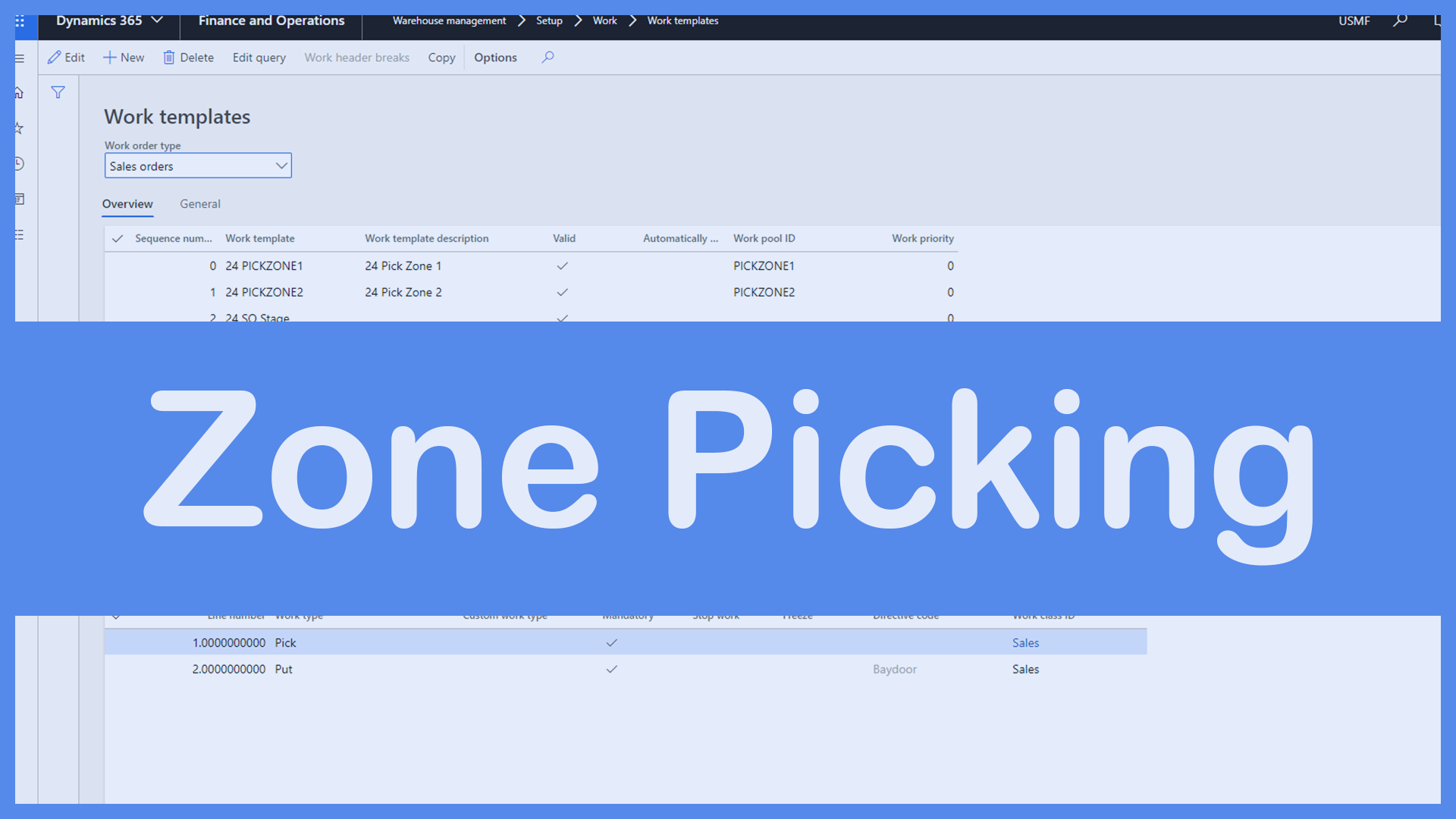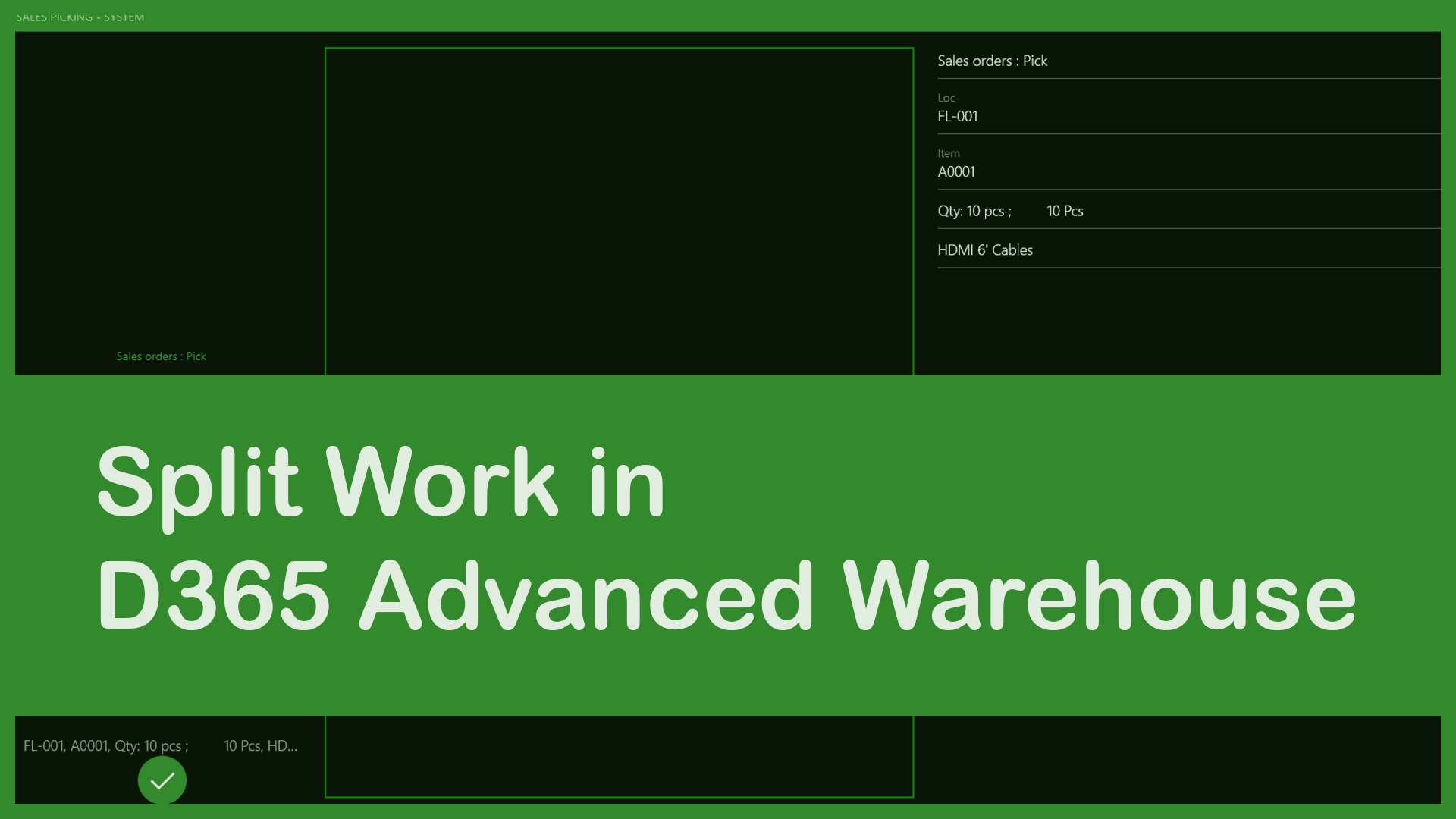Dynamics 365 Finance and Operations Advanced Warehouse Module
https://youtu.be/5NyQyUAxeu8 Today we are going to build an app using the mobile app framework in Dynamics 365 Finance and operations. With this framework you can basically build apps using any…
https://youtu.be/BDCfXnuV1fU This week we take a look at a new screen in Dynamics 365 advanced warehouse module, the Work Line Details screen. This screen allows you to see the work…
https://youtu.be/13BuUipwWr4 In this week's video we look at a new feature in warehouse management the ability to change the work pool in bulk. If you use work pools in advanced…
https://youtu.be/9ssI_6PR_AM Happy New Year! In today's video we look at how you can receive multiple Purchase orders at the same time. This is useful if you have a container or…
In this video we will take a look at three different ways to change an item's status in Dynamics 365 Advanced Warehouse.
Inventory Status is an inventory dimension that is used with advanced warehouse that allows the system to determine what inventory is available for picking or for some reason is not available.
Making a small change in the configuration of Dynamics 365 Advanced warehouse can have a large impact on the efficiency of the warehouse worker. Today we'll take a look at a small change that can have a big impact.
In today's video we'll take a look at a few different ways that you can perform inventory movements in the advanced warehouse module using the Dynamics 365 advanced warehouse application.
Under certain circumstances you will want the user to be able to change the warehouse in their mobile application. In this video we'll explore two different methods for doing this.
Today we'll take a look at how to setup and execute zone picking using Advanced Warehouse in Dynamics 365. Zone picking is when you divide your warehouse up into zones and assign a worker to a zone to pick goods in that particular zone. This makes the warehouse worker more efficient because they do not have to move all over the warehouse to pick goods.
It's often necessary to split up the work for various reasons. One of the reasons may be that you don't physically have a enough room on the pallet or cart that the user is picking to. In today's video we take a look at how work can be split by the warehouse user.