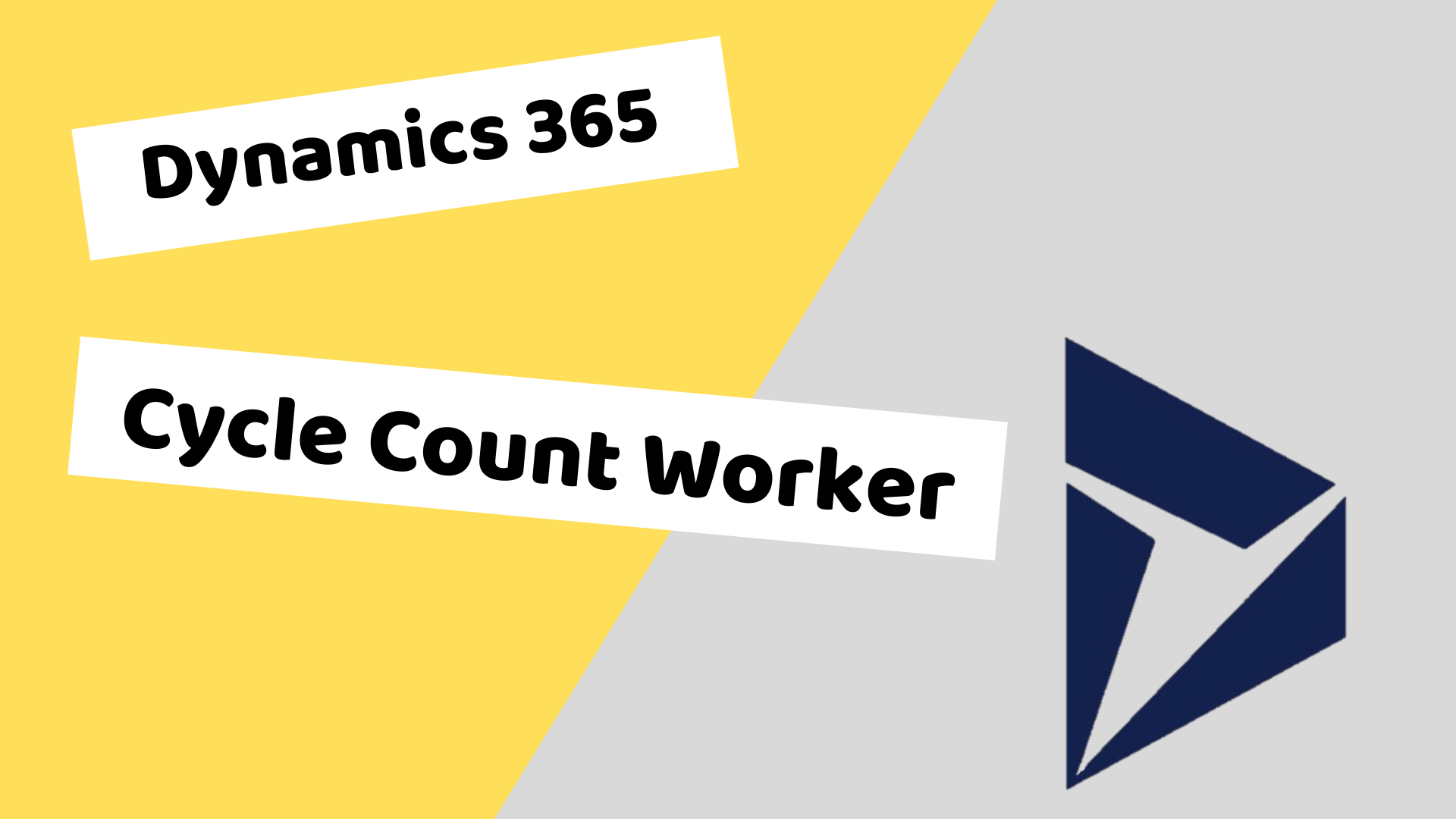In previous posts we took a look at Cycle counting plans and cycle counting thresholds. Today we’ll take a look at the setup for the warehouse worker. The setup for cycle counting under the warehouse worker controls when a cycle count must be approved by a supervisor or when a cycle count can just be posted.
The fields that are available on the worker for cycle counting are:
- Cycle Count Supervisor
- Maximum percentage limit – the highest percentage limit that a count can vary from the expected count without requiring a supervisor approval.
- Maximum quantity limit – the total quantity that the entered quantity can differ from the expected quantity without requiring a supervisor approval.
- Maximum value limit – the maximum value that the cost can differ from the expected cost without requiring a supervisor for approval.
The Maximum percentage, quantity and value are treated as or conditions. The way that the limit for the user would read is if the count is greater than the maximum quantity or maximum percentage or maximum value require a supervisor approval. That’s important to note because you cannot just set up one of these values. i.e. I setup 10 in the quantity and 0 in the percentage and 0 in the value any variance will still require a supervisor approval because it falls outside of the percentage and the value limits.
When someone is set up as a cycle count supervisor all of the limits are ignored and the cycle count is finalize regardless of the variance.