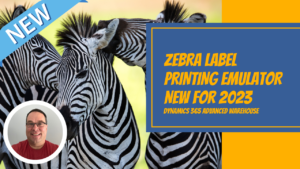The D365 warehouse mobile application does not use the system user from D365 for the login. A warehouse worker login has to be created in order to log into the mobile application. This warehouse worker has some controls built into it for the user. A few examples are the ability to override the pick or put locations, the ability to over pick a sales order or transfer order, and the ability to manually reallocate an item for short picking.
The basic setup consists of three pieces.
- Create the employee record in the Human resources module.
- Associate the employee record to the user record in system administration.
- Create the worker in the warehouse management module.
In the video below I review the process for creating a warehouse worker.