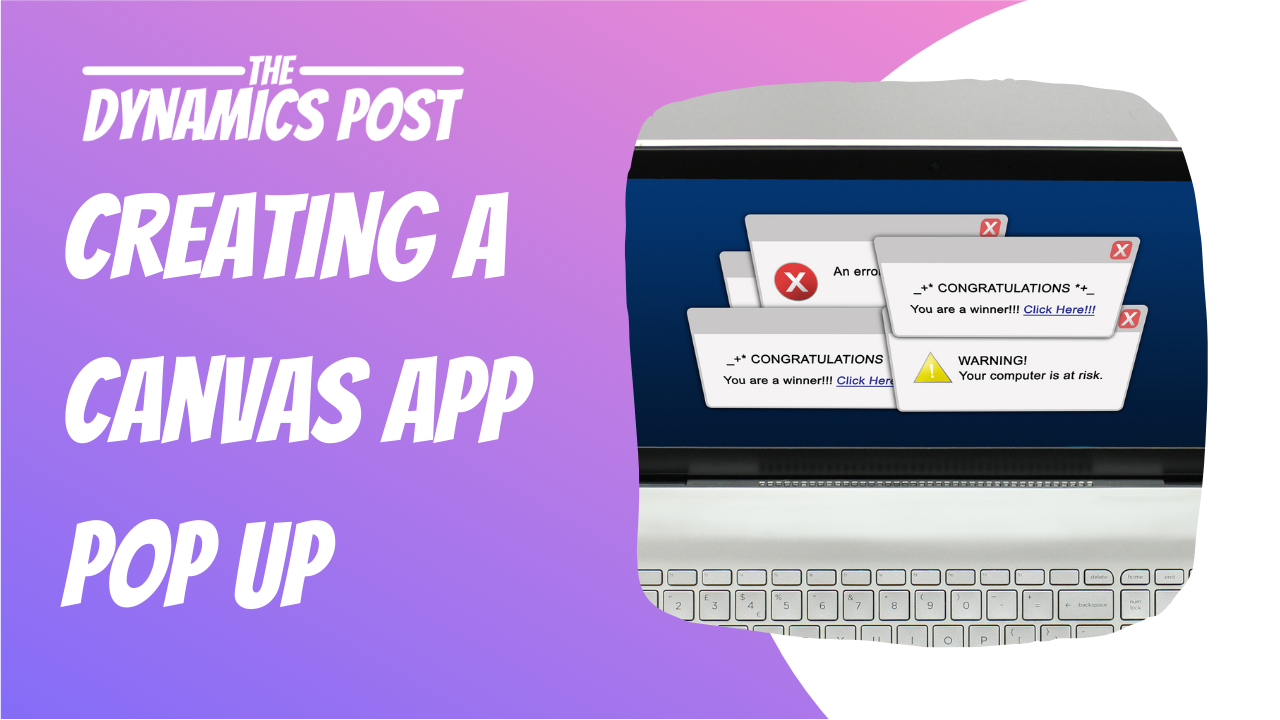When creating power apps canvas apps the app maker needs to make sure to give the app user feed back on their use of the app. For example, if the user enters a wrong value or leaves a field blank they need to receive some sort of feedback on that incorrect action.
One way to do this is to create a pop up with a message that the user must acknowledge before moving on. The canvas app should pop up a dialog box with a message on it that the user can then click ok on to move forward with entering their data.
In this video we take a look at how create a pop up dialog box in a power apps canvas app.