Importance of Saved Views in D365 Finance and Operations
Often I am called in to look at D365 implementation projects that have already gone live and are struggling a bit after go live. One of the things that I do look for when I am speaking with users and they are showing me their issues is if the views on the various screens have been updated and customized for the user.
A telltale sign that the views have not been updated is when I’m looking at a supply chain screen and I see those catch weight (CW) fields on the sales order. Catch weight is an important feature in Dynamics 365, but not a ton of my customers use them so I generally will ask when I see them if they are using catch weight and usually I will get a blank stare back.
Obviously if we just look at the screen we can see that the view is set to standard and can immediately tell that the view has not been personalized.
The out of the box views in Dynamics 365 are setup for a wide range of uses, and when we use these standard views there is a lot of menus and fields that will never ever be used by a user at a particular company. This can lead to an overwhelmed user that complains the system is way too complicated.
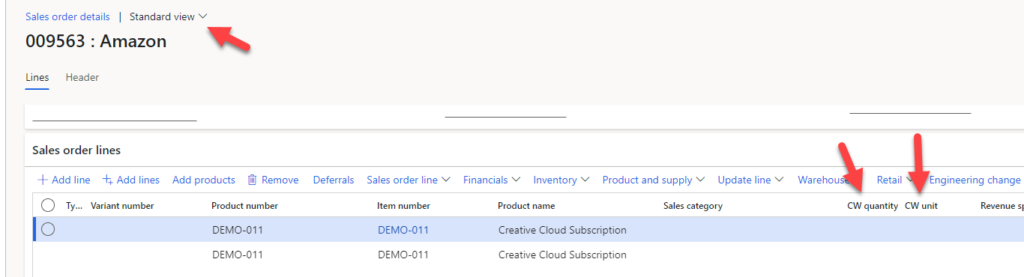
Sometimes There is an issue with the save
Recently I was at a customer and they were showing me some of their views that they had saved, but not all of the filters were saving.
It looked like they had setup the view correctly, but for whatever reason the filters weren’t exactly working correctly.
One of the examples that they showed me was that they were filtering on description in one of the views and all of the other columns were working, but for whatever reason filtering the description on the column wasn’t working.
I have encountered this problem on various views that I have setup and that I have worked with customers to setup.
Here's something to try
If you experience this issue one thing that I’ve tried that has worked for me more often than not is the advanced filter. It is located under the options menu and called advanced filter.
This opens a query screen that you can use to build a query to filter the screen. It is a pretty standard filter screen that you have probably encountered in other areas in D365.
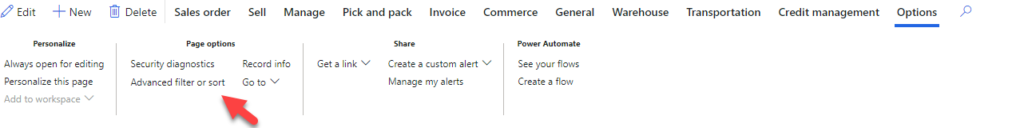
Conclusion
Customizing the views in D365 is important to help with user adoption and training on Dynamics 365. Often though when you are trying to create a more advanced filter on the grid you can run into issues. If you do run into issues give the advanced filter a try.

