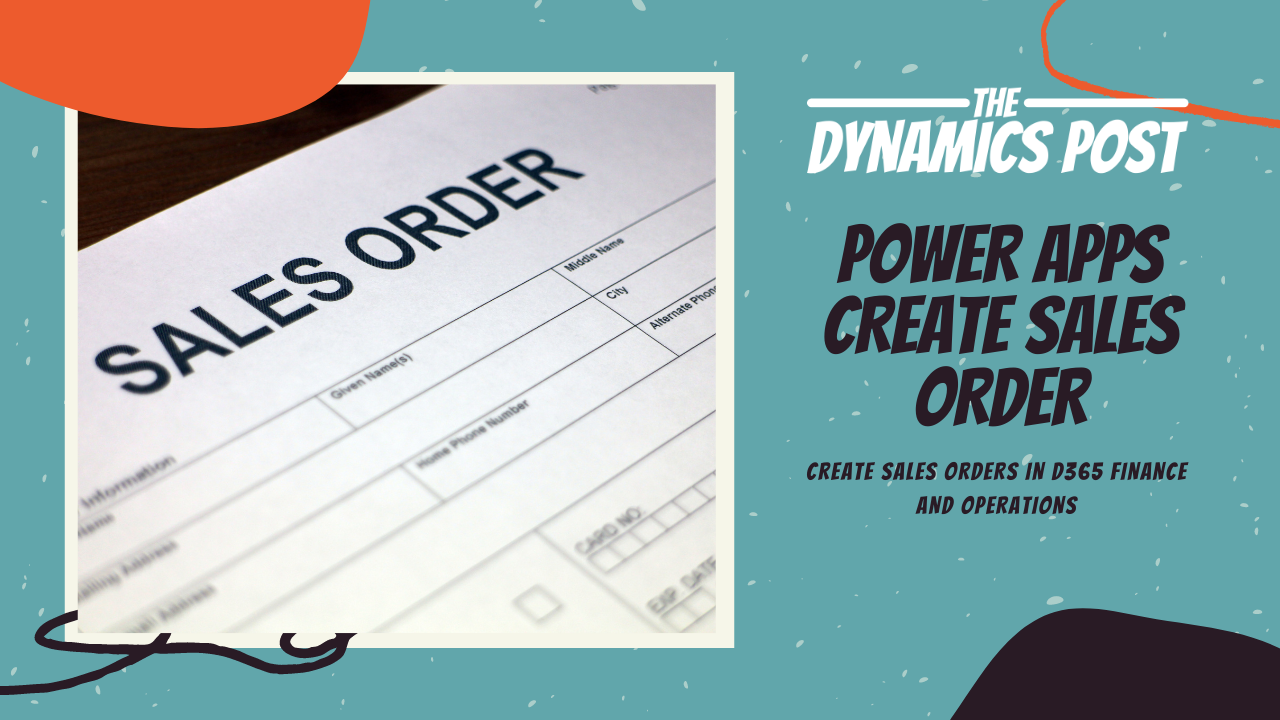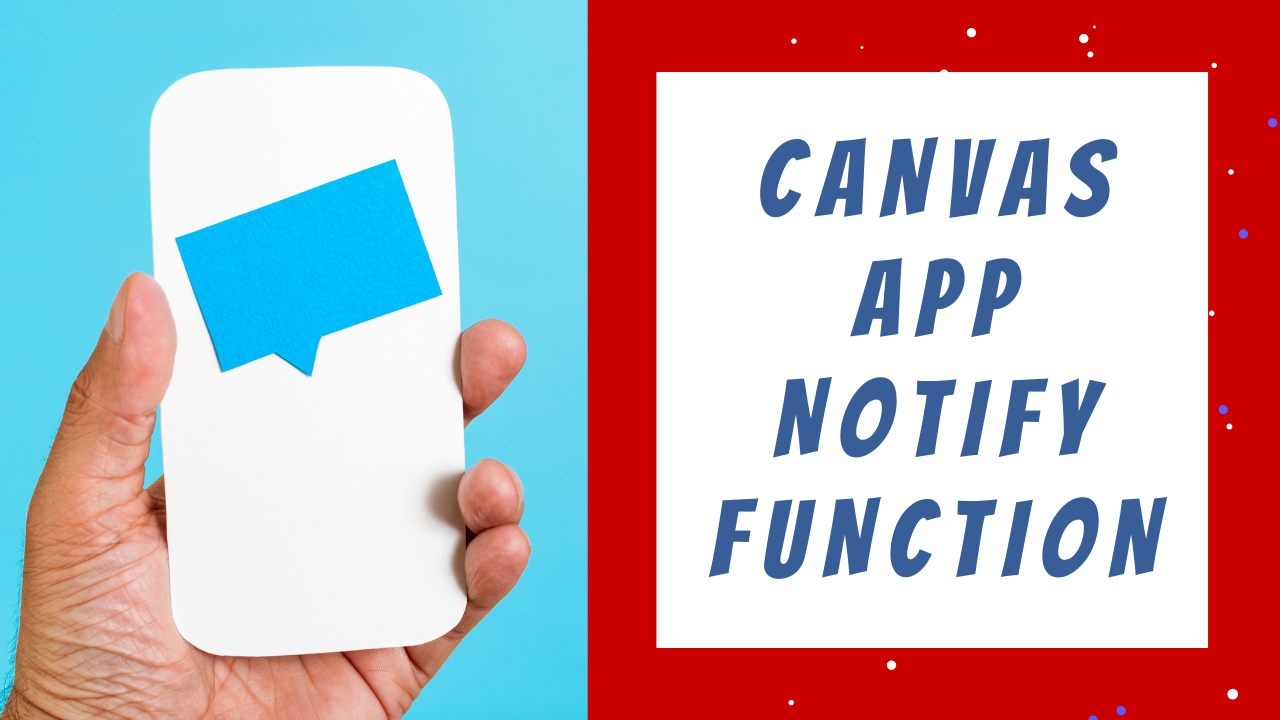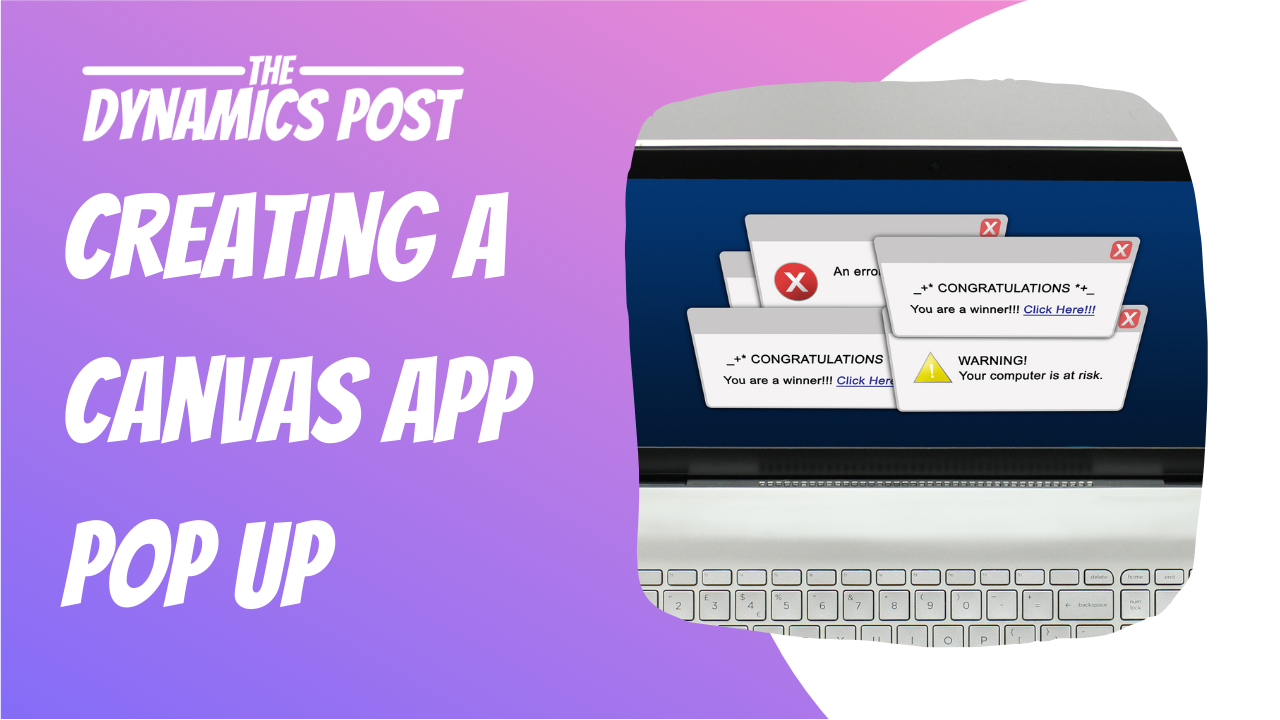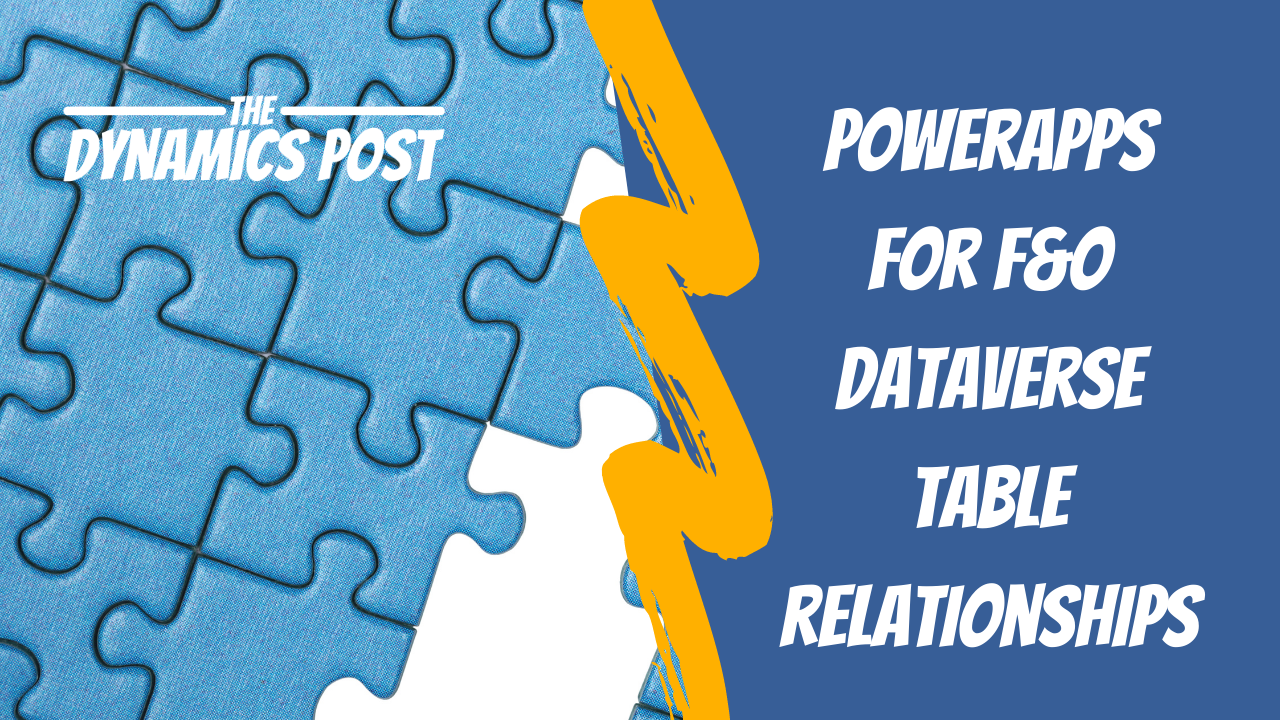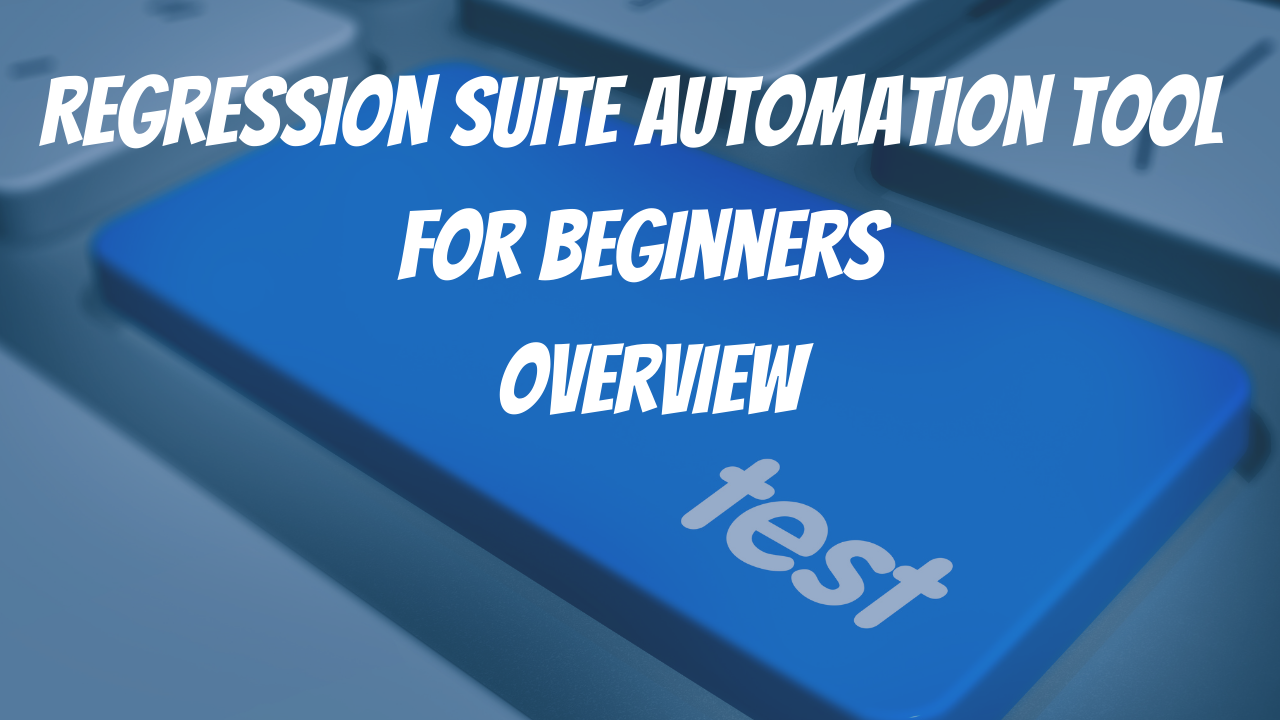Create a Sales order using Power Automate | Power apps for Dynamics 365
Recently I was working on a canvas app solution, and part of that solution was being able to create a sales order in Dynamics 365 Finance and Operations. If you think about it this is an important skill when creating power app solutions for Dynamics 365. Inevitably you will be trying to invoice someone for something you are doing.