Here’s a neat tip when trying to setup security roles. Did you know that you can use a task recording AXTR file to determine the security for a process?
The tool we’re going to take a look at today is under the System Administrator menu then security. It’s called Security diagnostics for task recordings.

This tool is actually really simple to use. Basically you start with a task recording and download the axtr (save to pc option) file.
Next when you open the tool you are asked to browse to the file and hit ok. That’s where the magic starts to happen.

In the image above I’ve created a task recording for creating a vendor and then selected a user (ARNIE). If you look in the screen it shows that ARNIE is missing permissions for this menu.
The next thing you can do is click Add Reference.
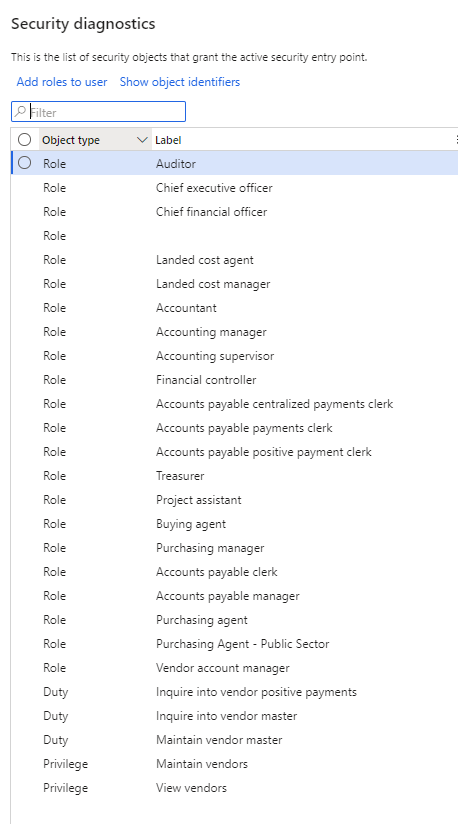
The system will show the security diagnostics screen and you can from right there add roles to that particular user.
This tool is a great resource for when a user has a process that covers several screens. A task recording that covers that process can be created and then analyzed for a particular user to see if their permissions are correct or if new duties should be added.
I haven’t found one perfect tool for doing all security work, but this is just another tool in the toolkit that can be used to more efficiently set up security in Dynamics 365 Finance.

