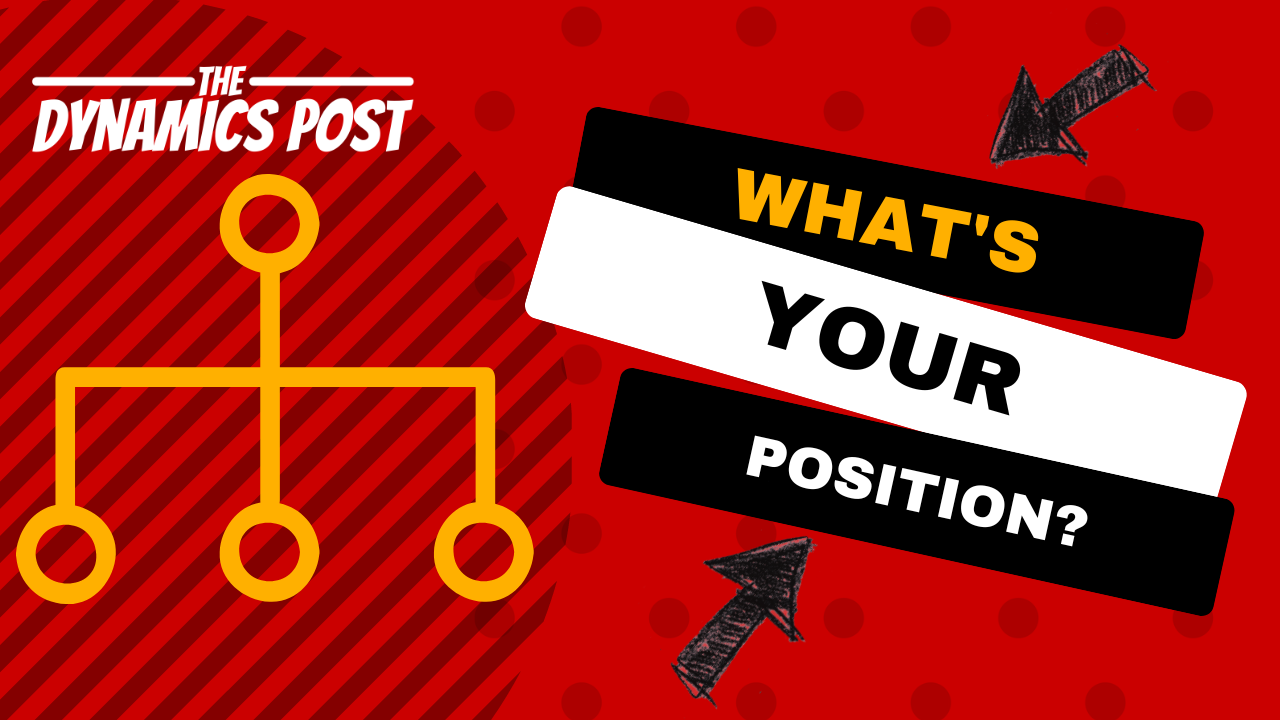Creating the best User Experience for the Advanced Warehouse Mobile App
We all know that in order to give a really great user experience the Dynamics 365 screens need to be cleaned up and personalized so that the users only see the fields that they need to see in order to do their jobs.