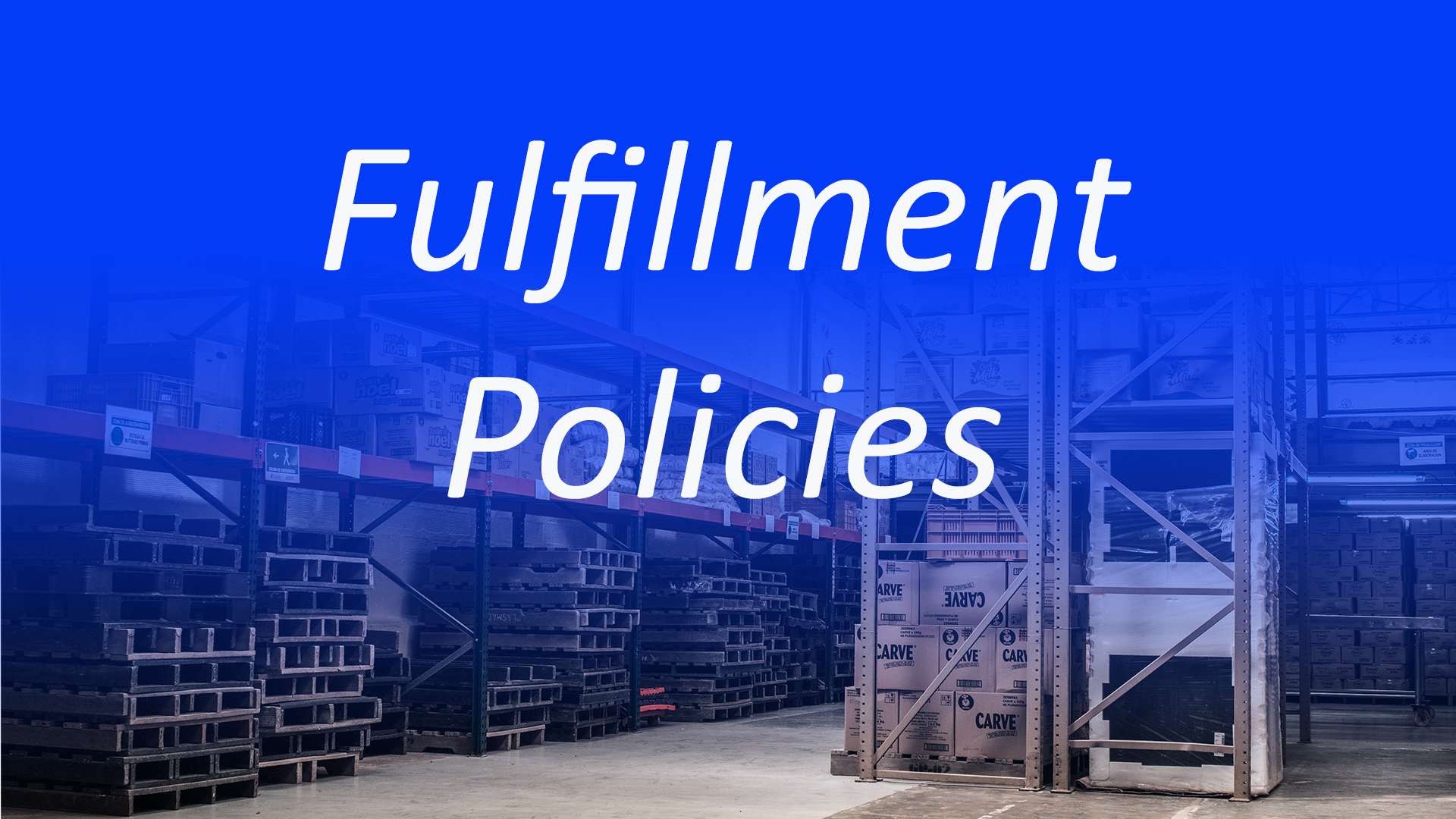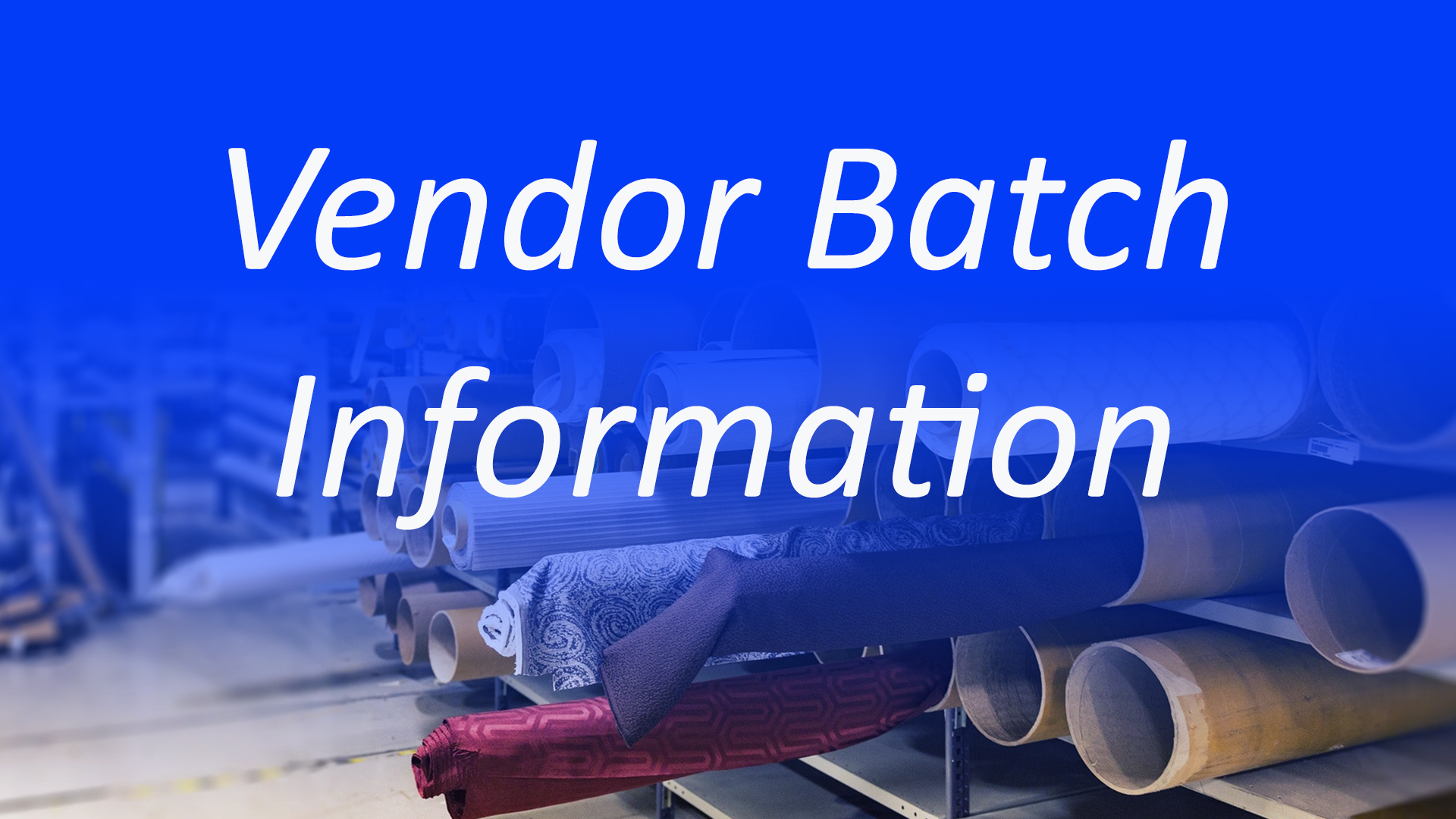Dynamics 365 Finance and Operations Advanced Warehouse Module
We previously took a look at how to create cross docking work in Dynamics 365 Finance and Operations using advanced warehouse. Today we'll look at a second scenario where if you have a multiple line order and one piece of that order is cross docked. In this case you would probably want that cross dock item going to the same baydoor location for shipping.
Cross docking gives you the ability to take an item straight from the receiving dock to the baydoor without putting the item away.
In today's example we'll take a look at how a sales order can be picked straight from the receiving dock.
Any time that we're implementing a new system we generally want to try and implement features and modules in such a way so that the system will behave as optimally…
Today we take a look at fulfillment policies and how you can use them to control the fill rate on your sales and transfer orders. https://youtu.be/_srjyYxWacY
Have you ever wanted to setup a label printer on your laptop to test the license plate labels that are generated in Dynamics 365 Advanced Warehouse?In this video I walk…
In today's video we take a look at how to enter in the vendor batch information in Dynamics 365 Finance and Operations Advanced Warehouse purchase order receiving. This feature allows…
Today we take a look at the setup and process for receiving a batch item using advanced warehouse in Dynamics 365 Finance and operations. The process is very similar to…
Consider a scenario where your warehouse is divided into zones and when the cycle count plans execute you want to create work with work pools specified so that workers can…
Over the last month I’ve helped a few different people with an issue where when work is released to the warehouse work may or may not be created, but if…
Today we take a look at another replenishment type called load demand replenishment. This replenishment method takes in the requirements for your loads and creates replenishment work to fill the…